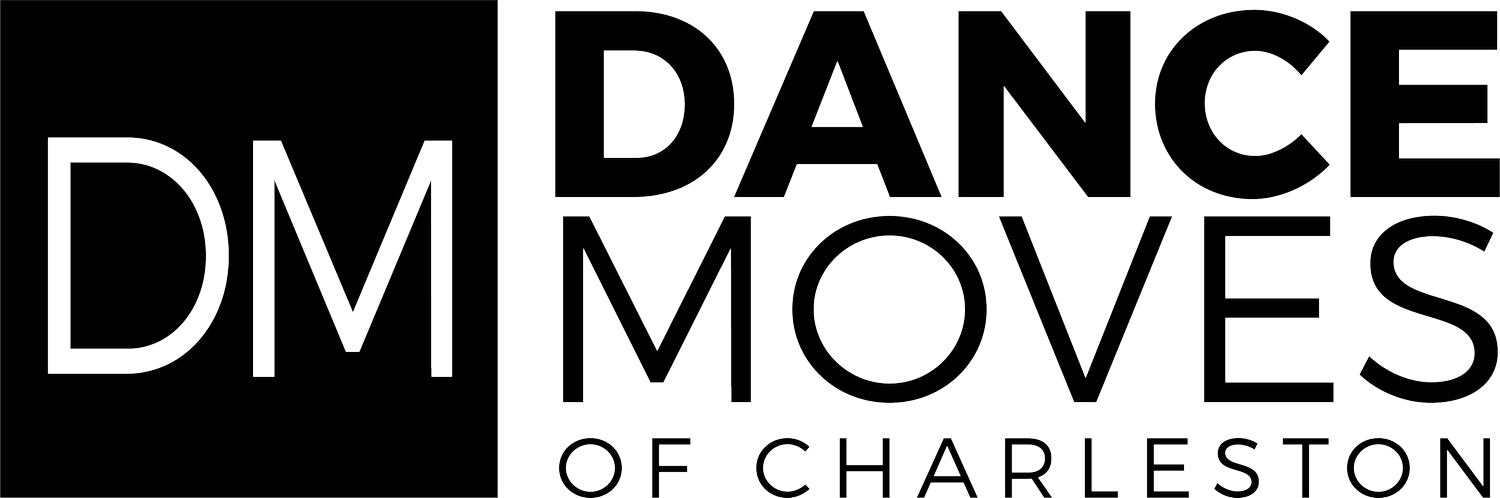SpotTV services are now available for families who take class at our studio located at 349 Folly Road on James Island!
2024-2025 Seasonal Maintenance Updates:
All family accounts in SpotTV will be deleted during this maintenance period. All STUDIO families dancing with us in our 2024-25 season will need to create a NEW ACCOUNT with SpotTV starting Monday, August 12, 2024 (one week before classes begin). Please follow the account directions below whether you are a new or returning family. This maintenance step is necessary to keep our classroom cameras safe & secure during the new school-year season.
We are excited to have Spot TV, a reputable company that serves hundreds of dance studios & childcare centers throughout the country, in all of our studio classrooms. Read the following for tips, tricks, and important helpful information!
Spot TV is a third-party service, and their customer service team is the absolute best way to resolve any issues or questions. We highly recommend contacting their team instead of the Dance Moves staff when you experience any issues. The Spot TV team is most likely to have answers and the ability to find solutions!
Spot TV Customer Service:
Monday - Friday, 7am - 8pm CST – phone & email support
Saturday & Sunday, 8am - 4pm CST – email support
1-844-307-7768
contact@spottv.pro
Helpful Information (don’t skip this section, please read it!)
Please keep in mind that all of these features exist with your dancer’s safety in mind. Thank you for your patience!
On or after August 12, 2024, families in our 2024-25 season can create an account by searching “Spot TV Family” in the App Store on your phone or tablet. Download the app and follow the prompts to create an account! Accounts can also be created at www.spottv.pro on your desktop or laptop.
Your account must be manually approved by our admin team and can take 2 - 3 business days to process. Thank you for your patience!
We will ONLY approve ONE account per dancer. The name on the account must match the name listed on your Studio Director account with Dance Moves. Anticipate 2 - 3 business days for our office to manually approve your account.
Taking a screenshot or screen recording at any point while the app is open will result in your account being immediately BLOCKED. This includes screenshots during the set-up process! Please allow 2 - 3 business days for our team to manually review your account and to remove the block. Too many reports of screen shots or recordings on your account will result in your account being permanently blocked.
During the account set-up you will choose your dancer's class(es). Don't worry if you select the wrong class -- our staff will manually adjust your account to the correct classes during the approval process!
You will only be able to view your dancer’s specific class, during their specific day and time, in their assigned studio room. The camera will say “CLOSED SET” and will not show the video stream during any other times.
We cannot control the sound quality and suggest turning the sound or volume on your device to a low setting or completely off while viewing the video stream.
The system will periodically log you out. This is a safety feature, similar to your banking app closing you out and requiring you to log-in periodically. If you are ever logged out, simply re-log in to your account to continue viewing your dancer’s class. If you are using the IOS apple app for Spot TV you can link it to your face ID to make logging in extremely quick and easy!
If at any point you are unable to view your dancer’s class we highly recommend closing & re-logging into your app before contacting the Spot TV customer service. This fixes any viewing issues 99% of the time. If the system continues to give you issues after logging out & back in, contact the Spot TV customer service team: 1-844-307-7768.
We look forward to sharing your child’s dance class experience with you via Spot TV!